Discover how to save time with Odoo for your accounting.
1) About integrated processes
Odoo provides a centralized platform that combines various modules, including accounting, sales, inventory, procurement, and more. This integration eliminates the need for multiple standalone systems and enables seamless data flow between different departments, saving time on data entry and reconciliation.
Odoo 17 (sneak preview):
2) About encoding
CUSTOMERS INVOICES
- Quick Invoice Creation: Odoo allows you to create sales invoices quickly and easily. You can generate invoices directly from sales orders, eliminating the need for manual data entry. This feature saves time and reduces the chances of errors when transferring information from sales to invoicing.
- Recurring Invoicing: for regular or recurring sales, Odoo allows you to set up recurring invoicing schedules. You can configure invoices to be automatically generated and sent at specific intervals, such as weekly, monthly, or annually. This feature is particularly useful for subscription-based services or products, reducing the manual effort required to create invoices each time.
- Batch Invoicing: if you need to create multiple invoices at once, Odoo enables batch invoicing functionality. You can select multiple sales orders or customers and generate invoices in a single operation. This feature is beneficial when dealing with a large number of sales invoices, saving time by processing them collectively rather than individually.
- Invoice Follow-up: Odoo provides automated reminders and follow-up functionalities for outstanding invoices. You can set up reminder schedules to automatically send reminders to customers for payment. This feature helps in reducing the time spent on manual follow-ups and improving the overall efficiency of the accounts receivable process.
VENDOR BILLS
- Automated Invoice Import: Odoo allows you to import purchase invoices directly into the system. You can upload invoices in various formats, such as PDF or scanned images, and Odoo will automatically extract relevant information using optical character recognition (OCR) technology. This feature eliminates the need for manual data entry, saving time and reducing the chances of errors.
- Vendor Bill Generation: with Odoo, you can generate vendor bills directly from purchase orders or receipts. The system automatically populates the bill with relevant information, such as vendor details, product or service information, quantities, and prices. This feature streamlines the process of creating purchase invoices, as you don't have to manually re-enter data from one document to another.
- Purchase Order Matching: Odoo allows you to match purchase invoices with corresponding purchase orders and receipts. The system automatically compares the quantities and prices mentioned in the invoice with the original purchase order and receipt data. Any discrepancies can be easily identified and resolved, ensuring accuracy and saving time in the reconciliation process.
- Automated Vendor Bill Approval Workflow: Odoo provides workflow capabilities for vendor bill approval. You can set up predefined approval processes based on your organization's requirements. The system automatically routes vendor bills to the designated approvers, streamlining the approval process and reducing the time spent on manual coordination and follow-up.
- Expense Recognition: Odoo offers expense recognition functionality, allowing you to allocate expenses across different accounts or cost centers. This feature is particularly useful when dealing with shared expenses or expenses that need to be distributed among multiple departments or projects. It saves time by automating the expense allocation process and ensuring accurate financial reporting.
- Batch Invoicing: Similar to sales invoices, Odoo enables batch invoicing for purchase invoices as well. You can select multiple purchase orders or vendors and generate invoices in a single operation. This feature is beneficial when dealing with a large number of purchase invoices, saving time by processing them collectively rather than individually.
3) About reconciliation
- Bank Statement Import: Odoo allows you to import bank statements directly into the system. You can upload bank statements in various formats, such as CSV or OFX, and Odoo will automatically reconcile the transactions with existing records in the system. This feature eliminates the need for manual data entry, saves time, and reduces the chances of errors. In addition to the Odoo standard, which uses the PSD2 banking protocol via various service providers, Idealis Consulting offers you Isabel Connect in Belgium and Multi-Line for Luxembourg.
- Reconciliation Rules: Odoo allows you to set up reconciliation rules based on specific criteria. You can define rules to automatically match transactions based on criteria like amount, description, or reference. Reconciliation rules help streamline the process by automating the matching of common transactions, saving time and ensuring consistency.
- Multiple Bank Account Reconciliation: Odoo supports reconciliation for multiple bank accounts. You can reconcile transactions from different bank accounts within a single interface, eliminating the need to switch between multiple systems or modules. This feature saves time by providing a consolidated view of bank reconciliation operations.
4) About analytical dimensions
- Analytical Accounts: Odoo allows you to set up and manage analytical accounts, which are used to track financial transactions based on different dimensions or categories. Analytical accounts can be assigned to specific revenue or expense accounts, enabling you to analyze financial data based on various dimensions such as departments, projects, products, or regions. This feature saves time by providing a structured framework for organizing and analyzing financial data according to different dimensions.
- Automated Allocation: Odoo offers automated allocation functionalities for analytical dimensions. You can set up allocation rules based on predefined criteria, such as percentages, fixed amounts, or other formulas. The system automatically allocates financial transactions to the appropriate analytical accounts based on these rules. This feature saves time by automating the allocation process and ensuring accurate tracking of financial data across different dimensions.
- Multi-dimensional Reporting: Odoo provides multi-dimensional reporting capabilities, allowing you to generate reports based on different analytical dimensions. You can analyze financial data by departments, projects, products, or any other dimension that you have defined. The system provides pre-defined report templates and allows customization based on your specific requirements. This feature saves time by providing quick access to reports that analyze financial data across multiple dimensions.
- Drill-down Analysis: Odoo enables drill-down analysis, allowing you to navigate from summary-level reports to detailed transactions. You can drill down into specific analytical dimensions or accounts to gain a deeper understanding of the underlying transactions. This feature saves time by providing a quick and efficient way to investigate and analyze financial data at a granular level.
5) About multi-companies management
- Multi-Company Management: Odoo allows you to manage multiple companies within a single system. You can set up separate accounting entities for each company, enabling you to track and manage financial data independently. This feature saves time by providing a centralized platform for managing accounting operations across multiple companies.
- Inter-Company Transactions: Odoo facilitates inter-company transactions, allowing you to record and manage financial transactions between different companies within your organization. You can easily create invoices, bills, or journal entries to record transactions between entities. This feature saves time by streamlining the process of internal re-invoicing and simplifying inter-company accounting.
- Inter-Company Reconciliation: Odoo provides inter-company reconciliation functionalities, allowing you to reconcile transactions between different companies. The system automatically identifies matching transactions and facilitates the reconciliation process. This feature saves time by automating the reconciliation of inter-company accounts and reducing manual effort.
- Automated Internal Re-invoicing: Odoo offers automated internal re-invoicing capabilities. You can set up predefined rules or workflows to automatically generate invoices for services or goods provided between different companies within your organization. This feature saves time by eliminating the need for manual invoice creation and streamlining the internal billing process.
- Shared Chart of Accounts: Odoo allows you to set up a shared chart of accounts across multiple companies. You can define a common set of accounts and categories that are used by all entities within your organization. This feature saves time by standardizing the chart of accounts, simplifying the setup process, and ensuring consistency in financial reporting.
6) About budget
- Budget Creation and Management: Odoo allows you to create and manage budgets within the accounting module. You can set up budgets for specific time periods, departments, projects, or other dimensions. The system provides an intuitive interface for defining budgeted amounts for different accounts or categories. This feature saves time by providing a centralized platform for creating and managing budgets.
- Automated Budget Allocation: Odoo offers automated budget allocation functionalities. Once you have defined the budgeted amounts, the system automatically allocates the budget across relevant accounts or dimensions based on your predefined rules. This automation saves time by eliminating the need for manual allocation and ensuring consistency in the budgeting process.
- Budget Tracking: Odoo allows you to track and monitor actual expenses and revenues against the budgeted amounts in real-time. The system provides visual indicators or alerts to show variances between actuals and budgets. This feature saves time by providing a quick overview of budget performance, enabling you to identify and address any budget deviations promptly.
- Budget Revisions: if there is a need to revise the budget during the fiscal year, Odoo allows you to make adjustments and updates. You can modify the budgeted amounts for specific accounts or dimensions based on changing business requirements. This feature saves time by providing flexibility in managing budget revisions without the need to recreate the entire budget.
- Automated Alerts and Notifications: Odoo can send automated alerts or notifications for budget-related activities. For example, you can set up notifications for reaching predefined budget thresholds or when actual expenses exceed budgeted amounts. This feature saves time by proactively informing you about critical budget events, enabling you to take timely actions.
7) About reporting
- Customizable Report Templates: Odoo allows you to create and customize report templates according to your specific reporting requirements. You can modify existing report templates or create new ones using a user-friendly interface. This feature saves time by providing a flexible framework for generating reports that suit your organization's needs.
- Predefined Report Templates: Odoo offers a range of predefined report templates that cover common financial reports such as balance sheets, profit and loss statements, cash flow statements, and more. These templates are ready-to-use and can be generated with a few clicks. This feature saves time by eliminating the need to create reports from scratch, especially for standard financial statements.
- Real-time Reporting: Odoo provides real-time access to financial data, allowing you to generate reports with the most up-to-date information. As transactions are recorded in the system, the reports reflect the latest data. This feature saves time by providing immediate access to current financial information, enabling timely decision-making.
- Export and Integration Options: Odoo allows you to export reports in various formats such as PDF, Excel, or CSV. You can easily export reports and share them with colleagues or external stakeholders. Additionally, Odoo integrates with third-party tools or business intelligence (BI) platforms, enabling you to further analyze and visualize the report data. This feature saves time by providing flexibility in how you utilize and share report information. ---> In addition to the Odoo standard, Idealis Solution offers you the Smart Analytics solution.
- Custom Report Filters and Grouping: Odoo allows you to apply custom filters and grouping options when generating reports. You can specify criteria such as date ranges, account types, dimensions, or any other relevant parameters to refine the report data. This feature saves time by enabling you to focus on specific subsets of information, ensuring that the reports are tailored to your specific needs.



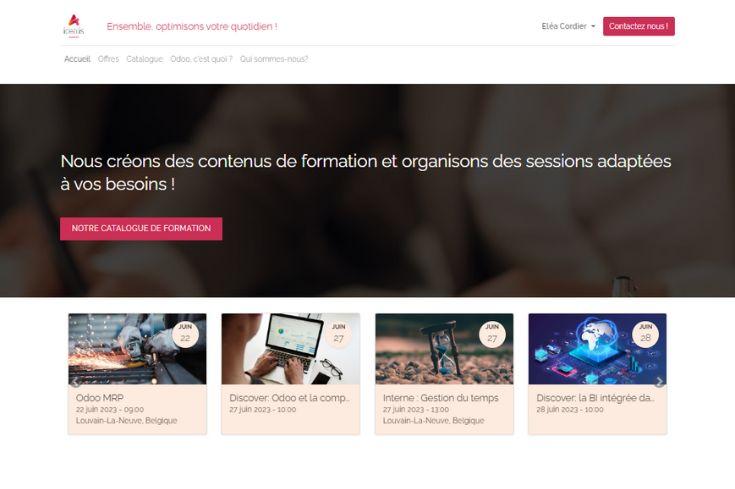
Accounting | How to save time ?